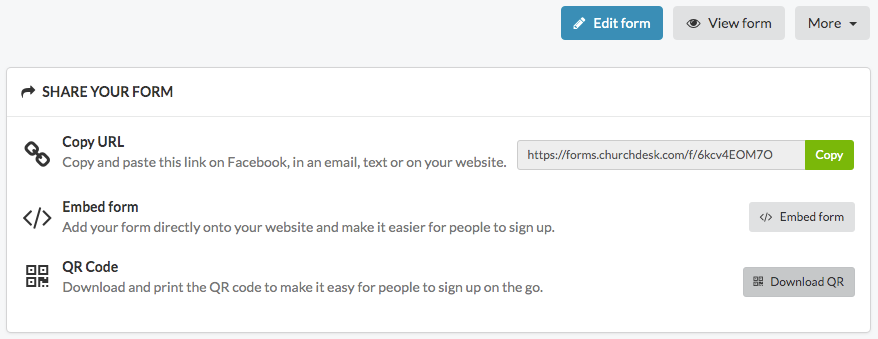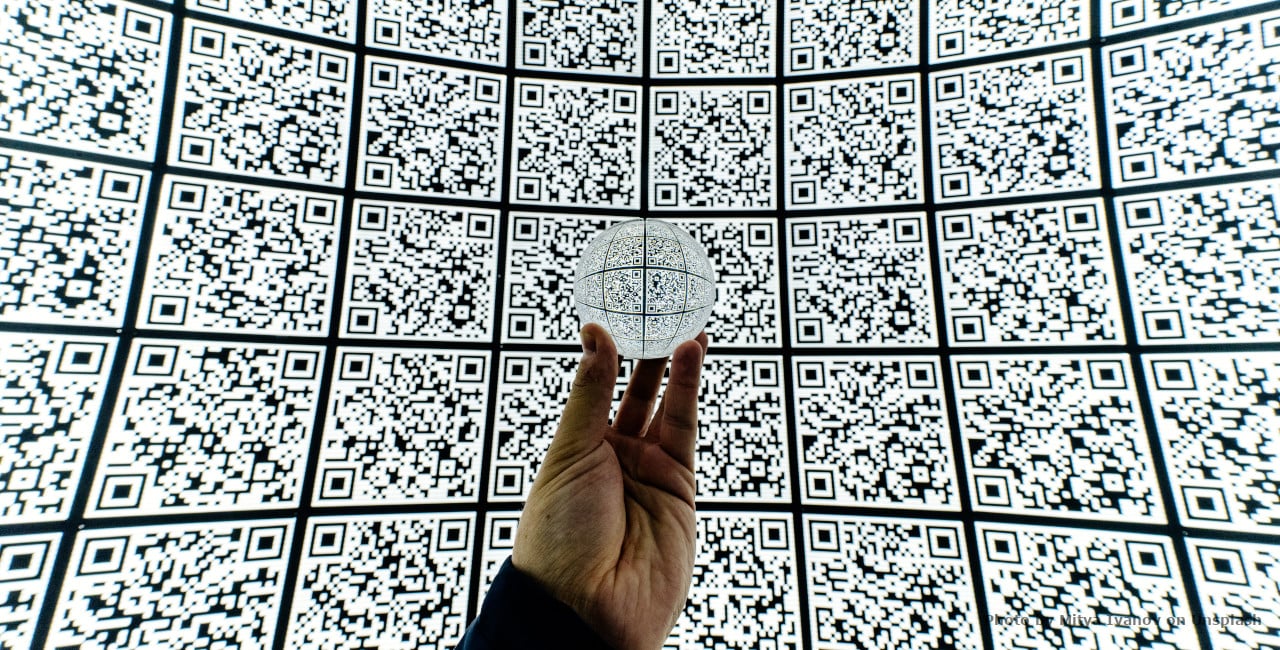
QR codes are everywhere by now. We also have integrated these smartphone-readable links into ChurchDesk forms. Read on to learn how you can successfully use this tool in your church!
Connect your physical and your digital presence
QR codes are a useful tool to bridge the gap between physical and digital. That is why we have made all ChurchDesk forms available to you as a QR code, in addition to all existing ways to share your digital form. QR codes exist as little images you download directly from ChurchDesk forms and use them as a direct link to your form in physical spaces.
There are a number of situations where this is useful. For example, you can print the QR code on any poster or leaflet to give people an immediate way to register for an event, like a Church concert. You can also have a permanent QR code in your display case outside of the Church linking to a baptism registration form, or marriage celebration request form, or any other request you want to handle through a ChurchDesk form. QR codes are also a helpful tool to point to a feedback form at the end of an event.
Everywhere you include the QR code, people will be able to point their smartphone camera to it and get linked to your form. Current Android and Apple smartphones do not need additional apps to recognise QR codes, and there are also a number of QR reader apps on the market. In the camera app, the QR code will make a link appear that you can click on and reach the destination directly - in this case, the ChurchDesk form you want people to fill out.
Smartphones and QR codes are linked
Did you know that "QR" is just an abbreviation for "quick response"? QR codes were introduced in Japan in 1994 because they could be scanned a lot quicker than traditional barcodes. They startet getting adopted in the auto industry and are now being used in global warehouse systems everywhere to keep track of goods and shipments.
Because QR codes are created on an open standard, they have also made their way into everyday life. They work because everyone has a smartphone. For example, online tickets for airline flights, concerts or cinema visits are typically a QR code that gets scanned directly off your smartphone screen at the point of entry. QR codes are also versatile. They can link not just to forms and websites, but also to phone numbers and e-mail. Retail stores sometimes use them to add additional information to products on display.
In the Corona summer of 2020, QR codes also helped Greece's effort to keep the Covid-19 pandemic under conrol. All travellers to Greece had to fill out a form to get a QR code sent to their smartphone that border control then scanned as part of the contact tracing efforts.
Learn more about how to use digital forms for your church!
With ChurchDesk forms, you can make quick and easy use of QR codes to bridge the physical and the digital presence of your church. Many parishes are also using our forms for event registration to comply with Corona regulations and to get ready for Christmas services. Are you also thinking about this? Let us know and get a free ChurchDesk trial for your parish or learn more about forms on our website!