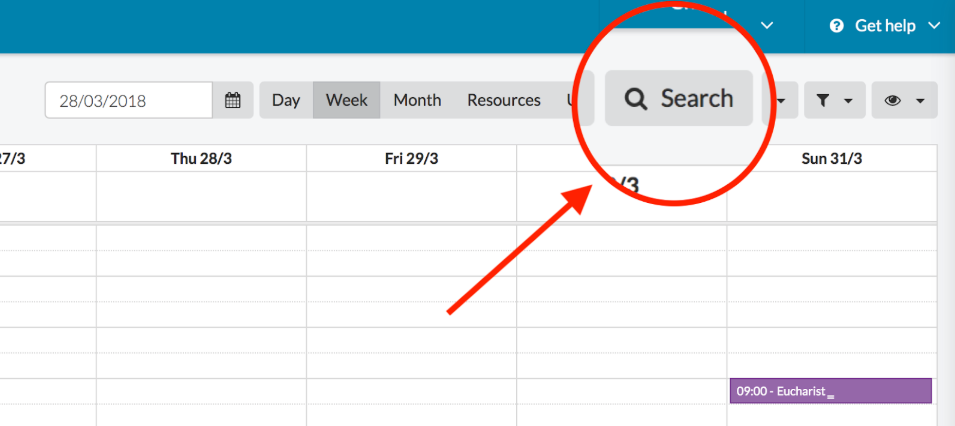You’ll now be able to search for any event or absence in your ChurchDesk Calendar. To run a search, simply type the title in the search bar.
Calendar search is finally here
It’s easy to narrow down your search if you’re getting too many results. The filters make it easy to find your event in the haystack of events with similar titles. Don’t remember the title? – Try searching for something written in the description or internal note.
See which events you’ve not yet responded to
Digital calendars are meant to make your life easier. You’re probably aware of how many digital calendars shows you if you have replied to an event invitation or not. ChurchDesk is now introducing this feature to help you get a better overview of when you’re needed.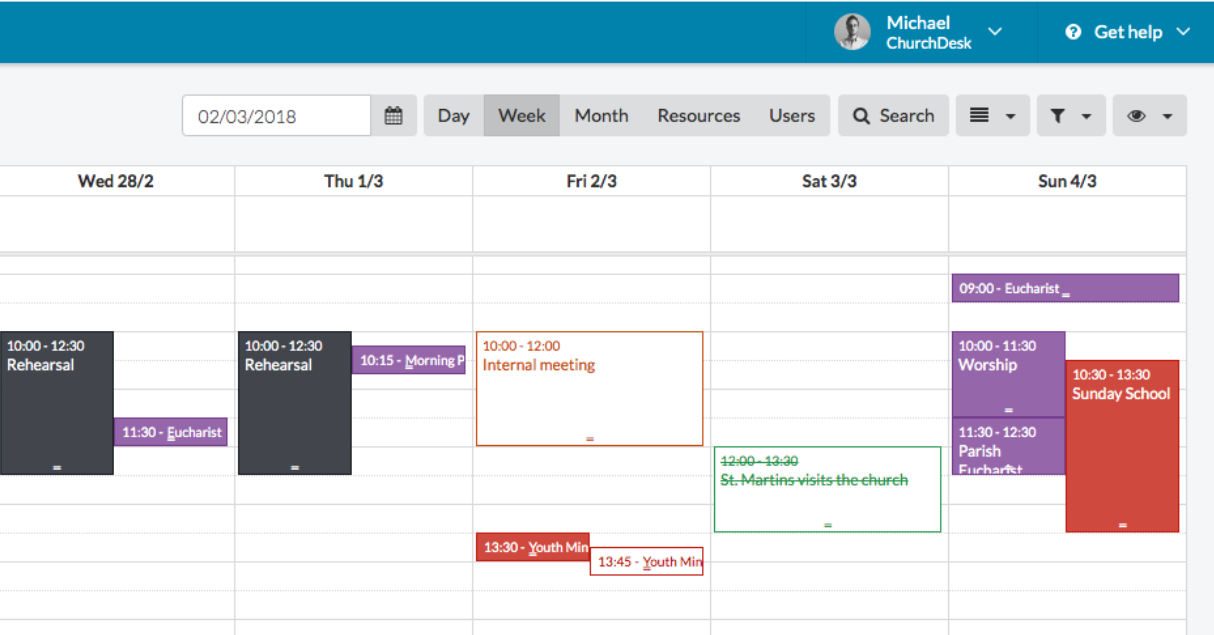
Soon: Some really nice calendar improvements
- When you book a resource we will automatically fill out the location of your event, to ensure it looks correct on your website, in your newsletters and elsewhere.
- You will soon be able to choose if Sunday or Monday should be start of the week in your calendar view
Got a question? – We’re here to help!