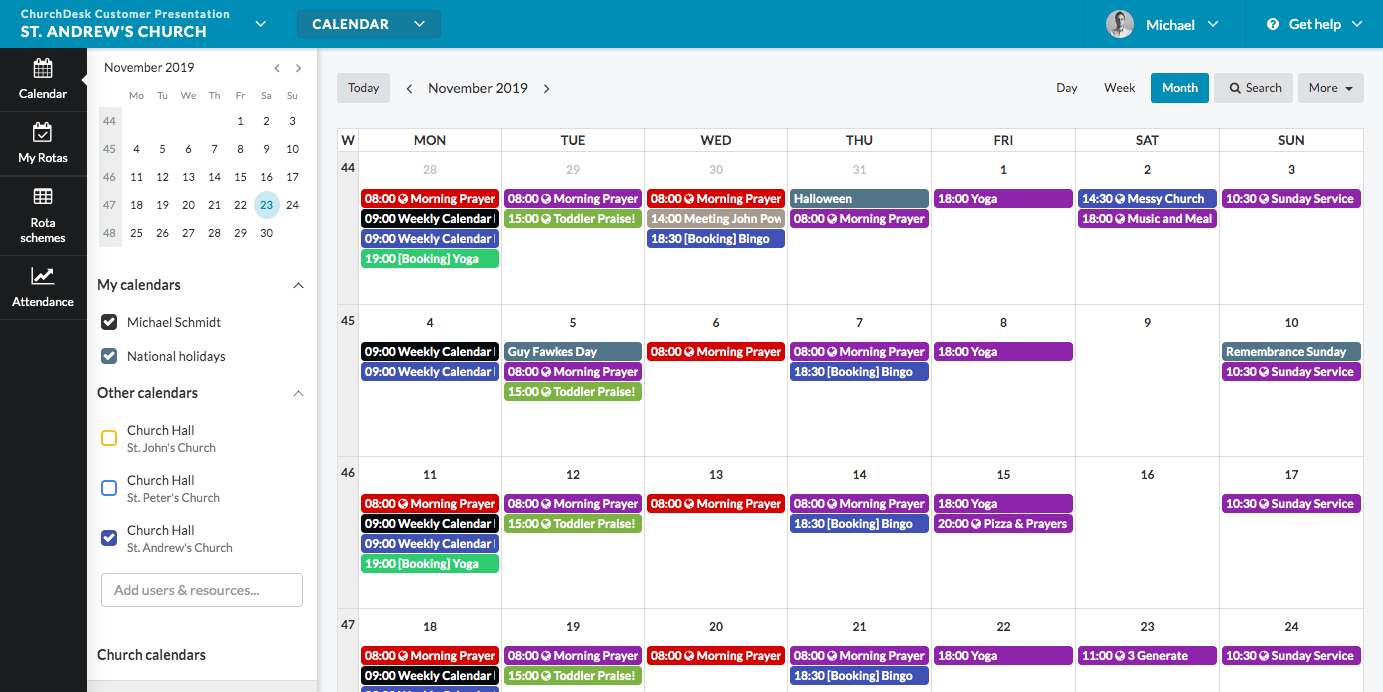 Throughout the years we’ve received a lot of great feedback on the ChurchDesk Calendar. Not surprising since the calendar is the heart of running a church. Based on your feedback and in collaboration with various users of ChurchDesk we’ve now made introduced a new calendar.
Throughout the years we’ve received a lot of great feedback on the ChurchDesk Calendar. Not surprising since the calendar is the heart of running a church. Based on your feedback and in collaboration with various users of ChurchDesk we’ve now made introduced a new calendar.
New design optimised for the most popular use cases
The calendar is staying true to itself but we’re introducing new navigation that will allow you to get a better overview of your appointments, events, staff and resources. Here are the key use cases that’ll now be easier in the new calendar.
It’s now easy to see your own calendar
Example: When are you needed and where is the event taking place?
As ChurchDesk is an organisation calendar, and many churches are extremely busy, we’ve often seen that it’s difficult for the individual to quickly see what’s relevant to them.
Now, we’ve made a personal calendar for everyone. Simply click your own name under “My calendars” to see all your private events, absences, events that you’re booked to and services where you’re serving on the rota.
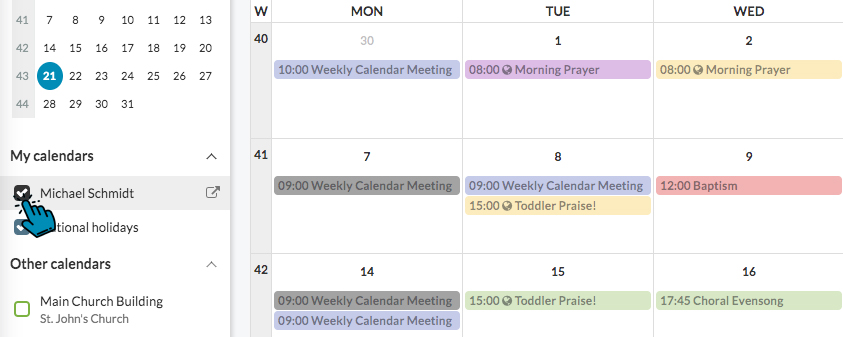
Room and resources calendars for a better availability overview
Example: When is Main Church Hall available in November?
As you’re managing many rooms, it’s important that you always have a quick way of looking up the availability of your rooms.
Whenever you need to see the availability of a room, you simply add the specific room calendar and make sure all other calendars are disabled. Now, only events where that room is reserved are showing and it’s easy to see when the room is available.
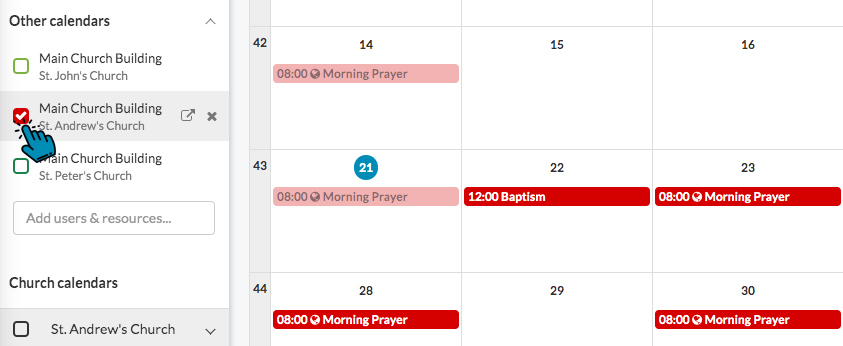
Individual calendars to everyone to quickly see when someone’s available
Example: When is Rev. Norris available this week?
In the new calendar, it’s easy to look up someone’s calendar to see when they’re available. All users in ChurchDesk have an individual calendar that includes registered absence, private event and events where they’re booked to or serving on a rota. You might not be able to read all event details as they depend on how the event is shared. But it’s clear to see when a person is available.
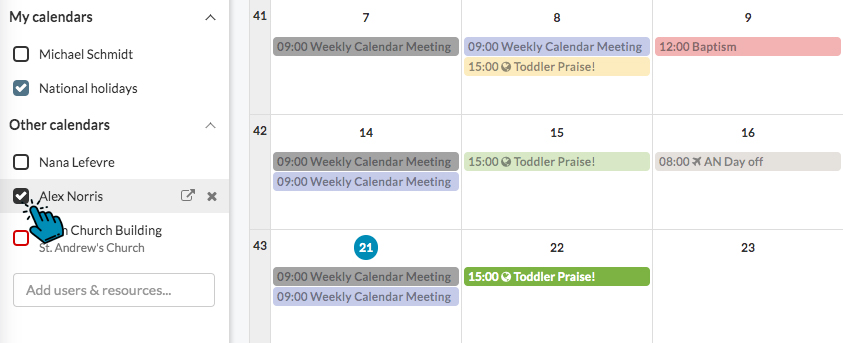
We remember the calendars that are most relevant to you
What you need to see in your calendar may not be relevant to your colleagues. Therefore, everyone can add the calendars which are relevant to them. We’ll make sure to remember which calendars you’ve recently added and activated. Next time you log in from the same computer we’ll show you your own customized calendar.
Learn how to use the new calendar
At ChurchDesk we offer free live-classes that can help you learn new parts of ChurchDesk or give you a recap on existing tools. Our live-class on the calendar takes you through the basics of how to get organised using the new ChurchDesk Calendar. You can book us in anytime by using the book a meeting option from within ChurchDesk. This is - as always - free of charge.
Wait! There’s more!
Since we’re now working on the calendar we decided to throw in a few extra nice functionalities that will make it much easier for you to navigate in the calendar and get a better overview.
- Need a quick daily overview from the month view? Simply click the date in the calendar to go to the day view. Click the week number to go to the week view.
- Our new “Now indicator” will show you the current time in the day and week view. Use this if you need to book a meeting in 1 hour from now.
- A mini-calendar has been added to the top right corner. Use this to quickly navigate within the current or coming months.
- Events are now overlapping and not displayed side-by-side. This makes a busy calendar with many events happening at the time look less crowded.
- Need to differentiate your events based on the type of events? Use our 14 new colours to quickly identify your internal meetings, external bookings, services and youth events.
- Colours of past events will be faded to emphasise that an event has passed – making it easier for you to focus on coming events.
Anything we can do better? Let us know!
In the calendar, we’ve added a feedback button and we encourage you to use it. If you stumble upon anything that you feel is super cool or that you believe could work better, then please don’t hesitate to send us the feedback. A lot of churches are using ChurchDesk, and your feedback could benefit everyone!
