
Social media is an integral part of our daily lives. We are often asked how churches can use social media in a subtle way. Social media is a powerful tool to reach out to your congregation and with this guide we help you create an important presence with a Facebook page.
Despite the increasing importance of social media, users often don’t really know how to use it effectively. I am often asked how companies and especially churches can employ social media in a subtle way. Here at ChurchDesk, we are convinced that social media is a powerful tool to reach out to your congregation and to create a fruitful communication. Fact is, that it is way more effective than traditional publicity. PR representatives, who continuously work with social media grow faster and are able to share the word of god with more people. All your ChurchDesk accounts are automatically connected to your social media accounts. That implies that all your shared news, automatically appear on your church website.
In order to tap the full potential of facebook – the biggest social media platform – I am going to explain today how to create your own Facebook Fan page for your congregation.
Create a Facebook page for your church
Start by logging in to Facebook and click on this link: Create a Page.
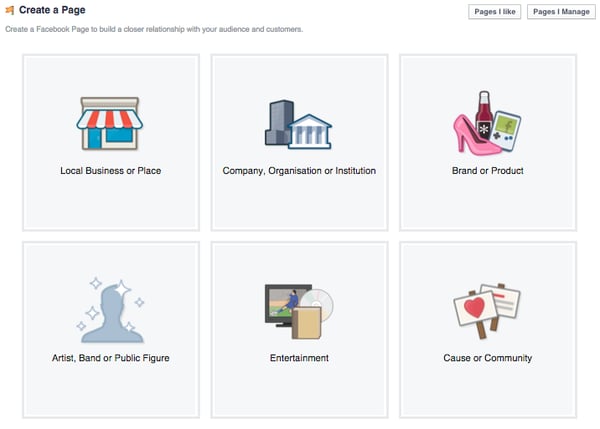
To start off, you should click on the "Community of Public Figure" field. Afterwards you will have to enter the name of your church. In this example the church will be called "ChurchDesk Church". By clicking on "Get started" you automatically agree with facebook's terms of use. Now your page will be generated and you will be navigated to this page:
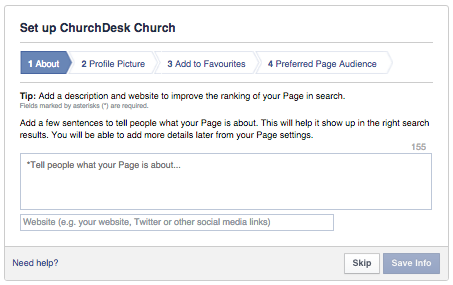
Adding information about your church
By clicking on the column "About" you can briefly explain what your page is all about. The more detailed your description is, the easier it will be found. However, bare in mind that you can only write up to 155 words. At the bottom of this site you can choose your own URL (as an example: "http://www.facebook.com/ChurchDeskChurch").
In the next category you can upload the logo or profile picture of your church:
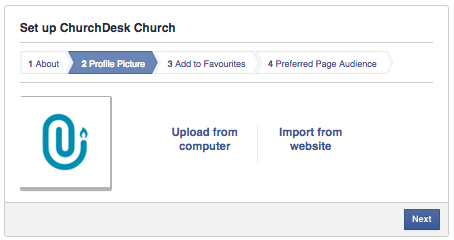
Afterwards you can add your newly created website to your favorites. That allows you to immediately access it. Add the site to your favorites by clicking on the green button.
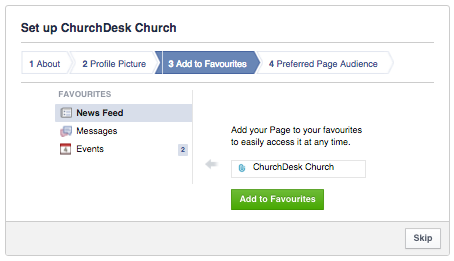
In the last column "Preferred Page Audience" you indicate with whom you would like to connect. Facebook guarantees that anyone can find your page, but they will try to promote it to the people who matter the most for you. In the first column "locations" you can enter the countries, counties, cities or postcodes where the people you most want to connect with are located. You can also drop a pin on the area you are interested in. In the second menu you can set the minimum and maximum ages of the people who will find your page relevant. Due to the fact, that the church adresses all age groups, I would recommend to select the ages 13 to 65+. The next menu lets you choose your gender. Afterwards you can add the interest of your audience you want to address. Facebook can help you connect with specific audiences by looking at their interest and activities. Finally you should click the "Save" button to proceed.
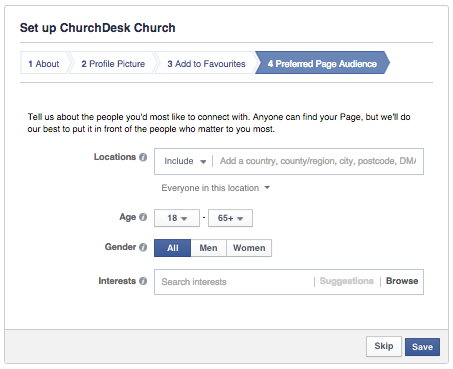
Now you are almost done! You reached the last menu. Here you can add the rest of other relevant information about your church. Most important is that you fill out the form in the about tab. Here you can enter information such as: address, start date, mission, products etc. To invite friends click on the three little dots the top right of the website. This will increase the reach of your page. Now you have already covered the most important aspects. You can post news and interesting insights on the timeline of your page. Try adding photos, videos or links to other websites to make your website more interesting and appealing. If you want to add more photos from events, click on photos on the top bar. In order to give the page a personal note, I would recommend to add a cover photo.
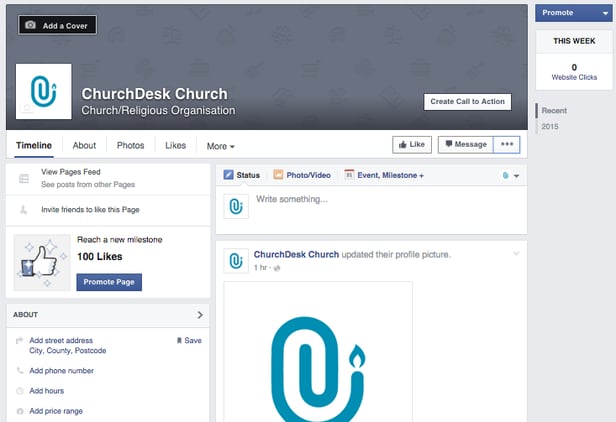
Now your page is ready. Get inspired by taking a look at other churches and keep improving. The possibilities to create a great page are almost endless. Just get your creativity flowing.
One last tip: Try to feed your timeline with news and let your fans and congregation know what you are up to. That means that you should try to answer all comments of your congregation. This will create a lively communication and will get your church going!
